Update your profile
To update any of your profile details (i.e. your name, enail address or password), click the avatar in the top-right of the page and select “Profile”.
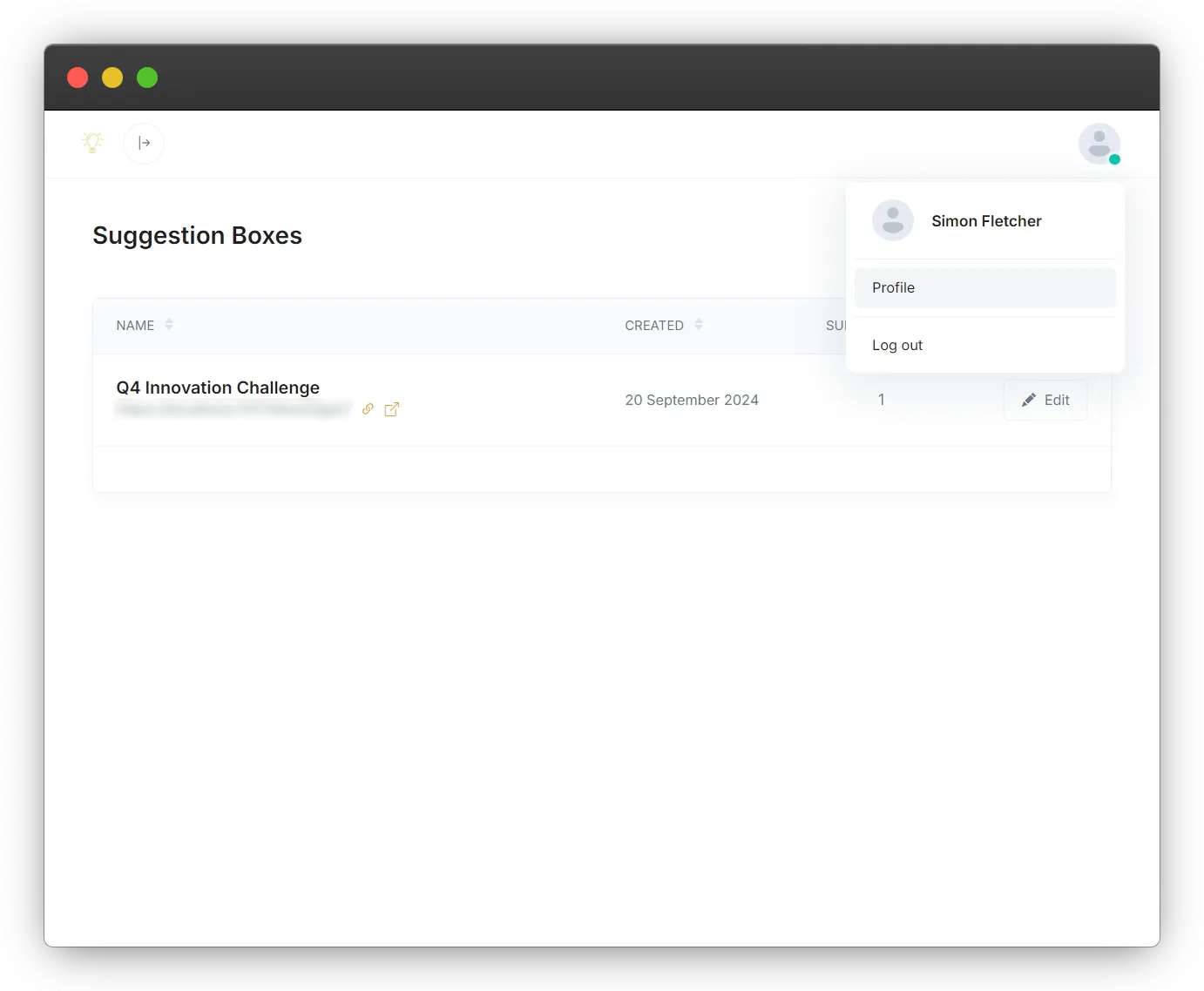
Update your details then click the “Save changes” button in the relevant section.
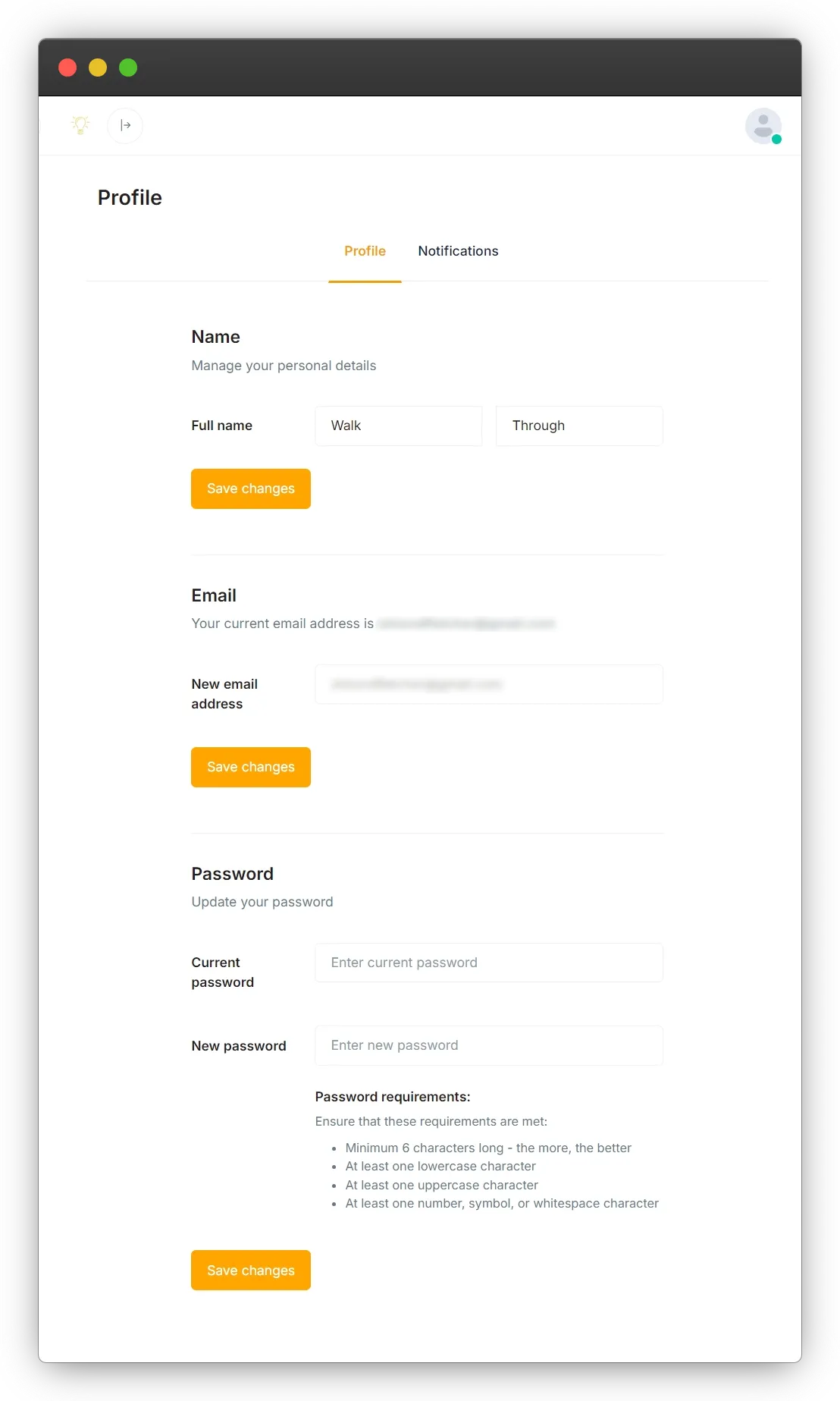
A message will appear confirming that the changes have been successfully saved.