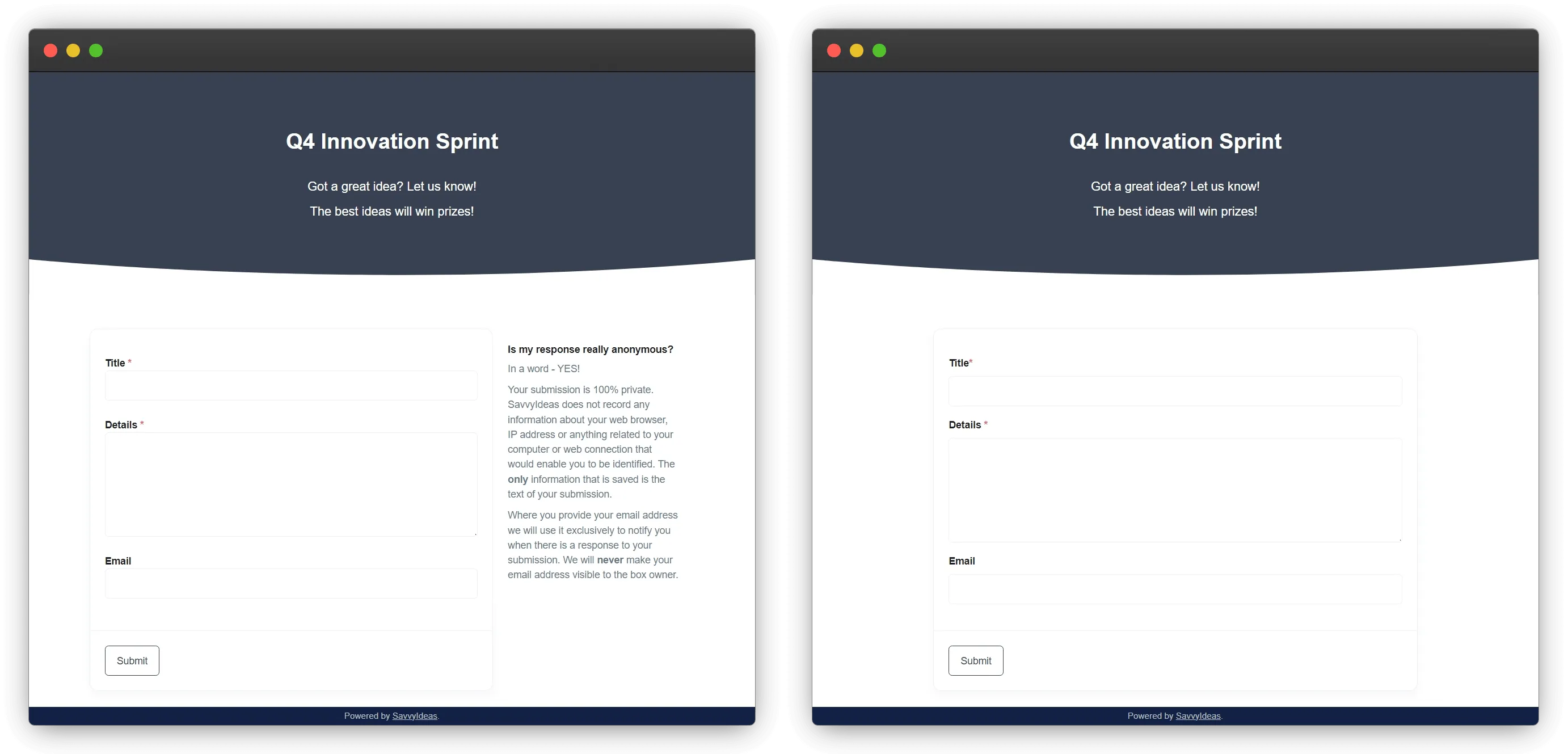Show or hide the Anonymity Sidebar
We can include information in a sidebar on the submission form to explain how anonymity is protected when submitting an idea and how we enable anonymous discussions about submitted ideas.
Some customers choose to hide this sidebar, which can be done by:
- Clicking the Edit button next to your suggestion box
- Clicking Anonymity sidebar to display the settings
- Toggling the Show anonymity sidebar option
- Clicking Save changes
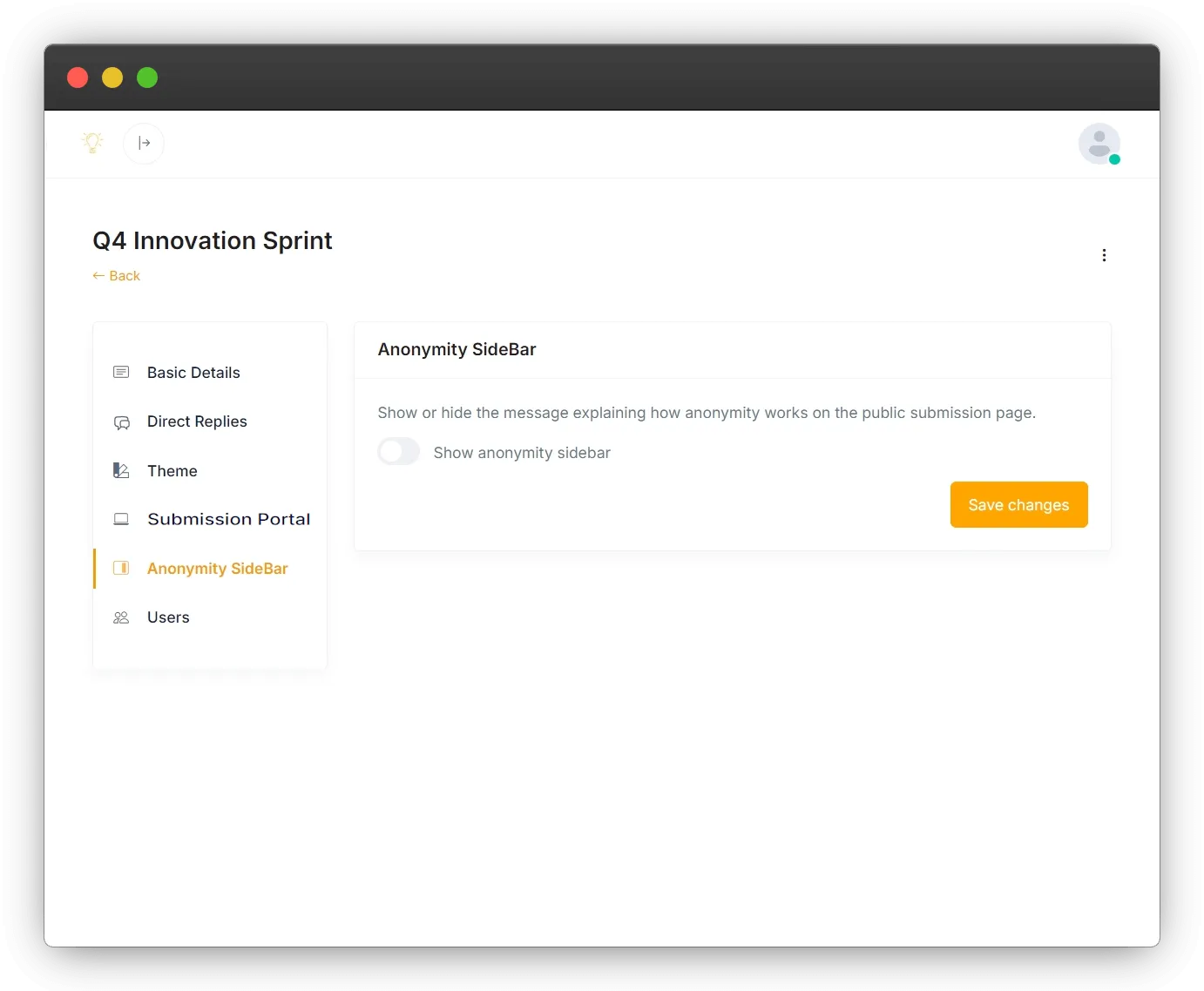
The submission form will then look like the below, depending on whether the sidebar is enabled (left) or disabled (right).