Upgrade from trial to a paid subscription
We’re so pleased that you’ve decided to subscribe to SavvyIdeas.
To upgrade from your free trial to a paid account, log in to your account and click “Billing” under the “Settings” option link in the navigation bar on the left side of the screen.
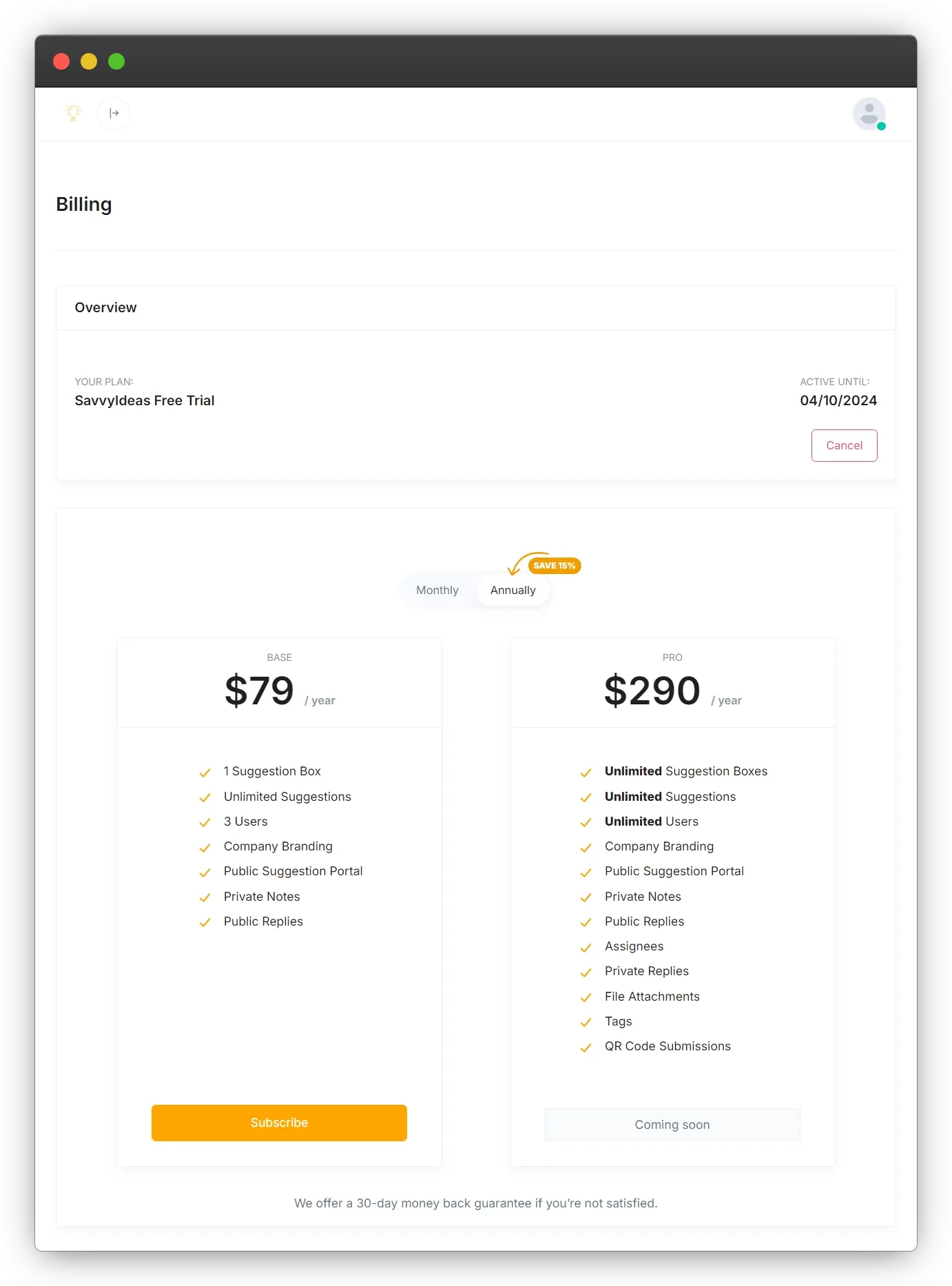
On the Billing page,click the “Subscribe” button for your preferred plan
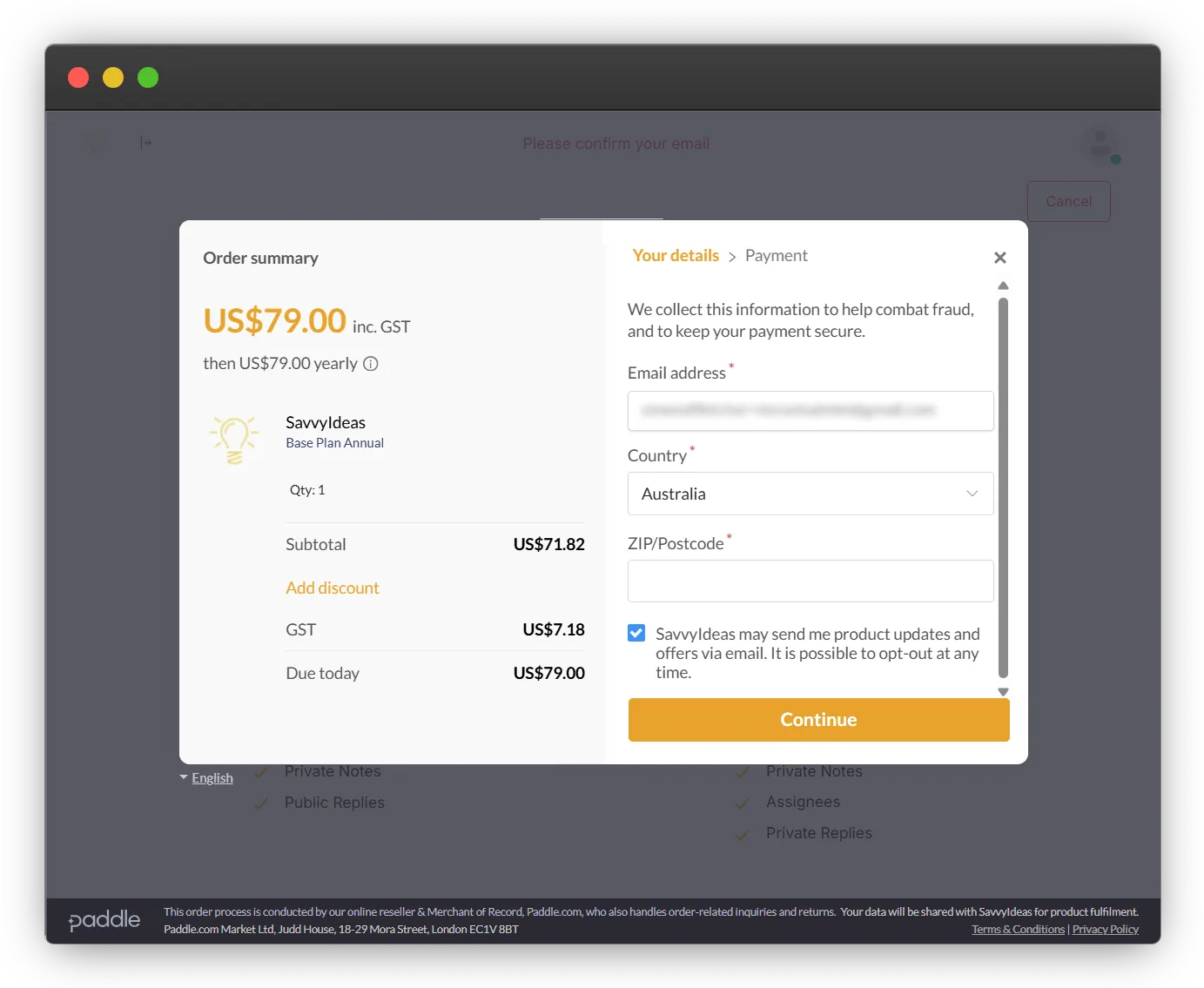
To subscribe, we need to know your email address, country, and postal code (this is for tax purposes). We will pre-populate your email address and country where we can. Check these are correct and add your postal code, then click the “Continue” button
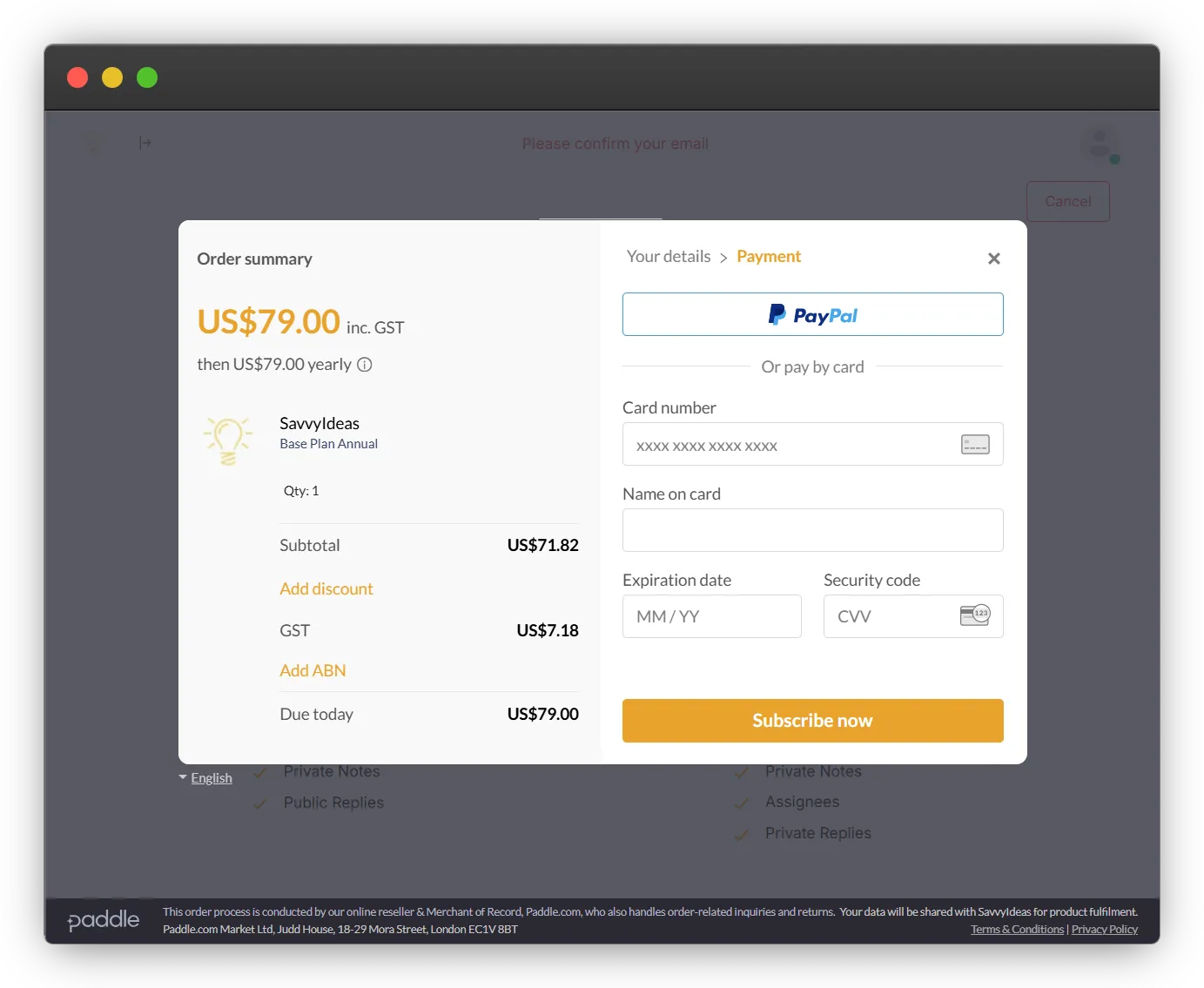
Enter your payment details and click the “Subscribe now” button. If all goes well, you’ll see a confirmation that payment has been successful. You will also receive an email confirmation, usually within a few minutes.
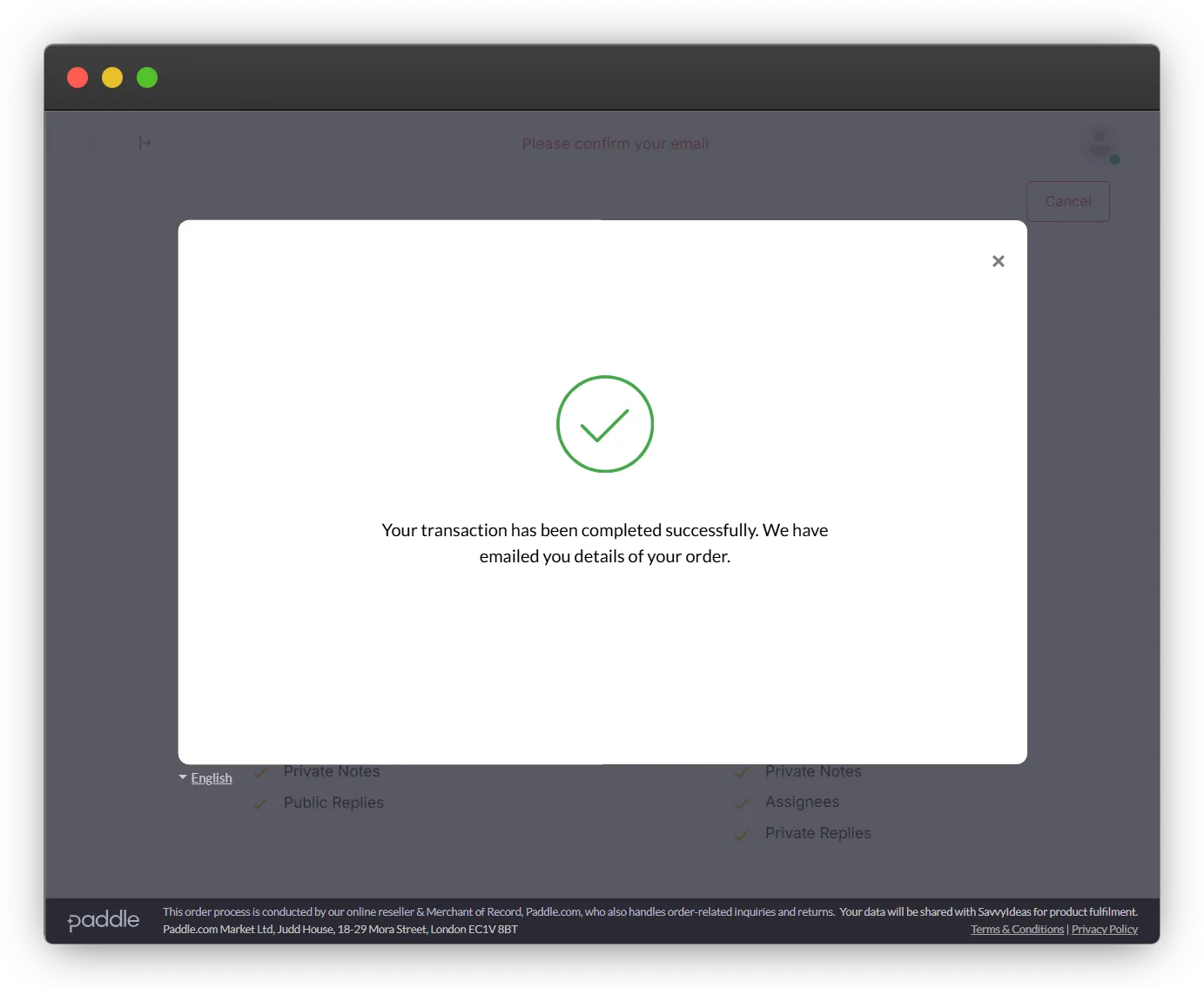
Your subscription will renew automatically (either monthly or annually) until you decide to cancel it.