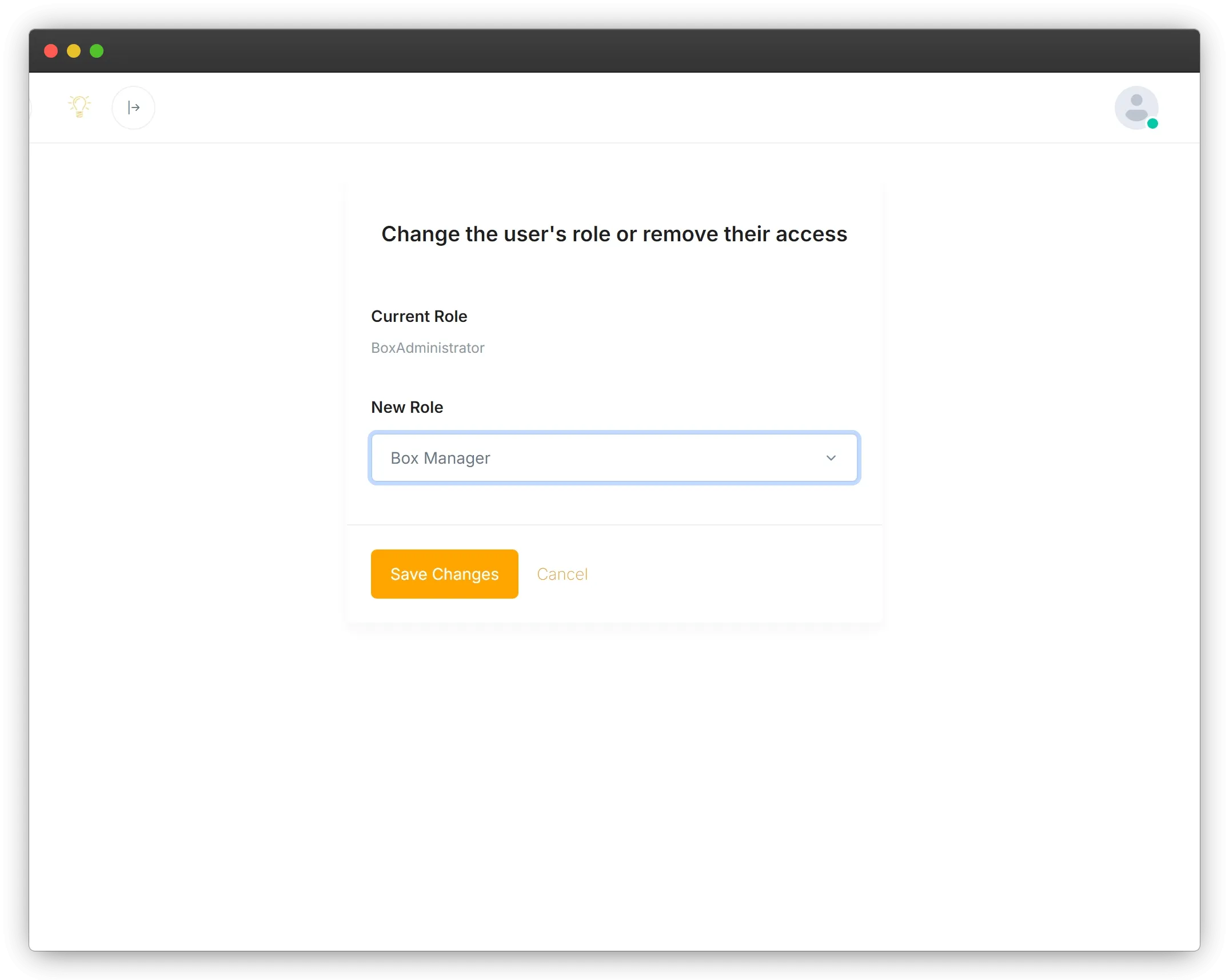Change a user's access to a suggestion box
You can change the permissions a user has for a suggestion box by changing their role.
View the users currently assigned to the suggestion box and their role by
- Clicking the Edit button next to your suggestion box
- Clicking Users
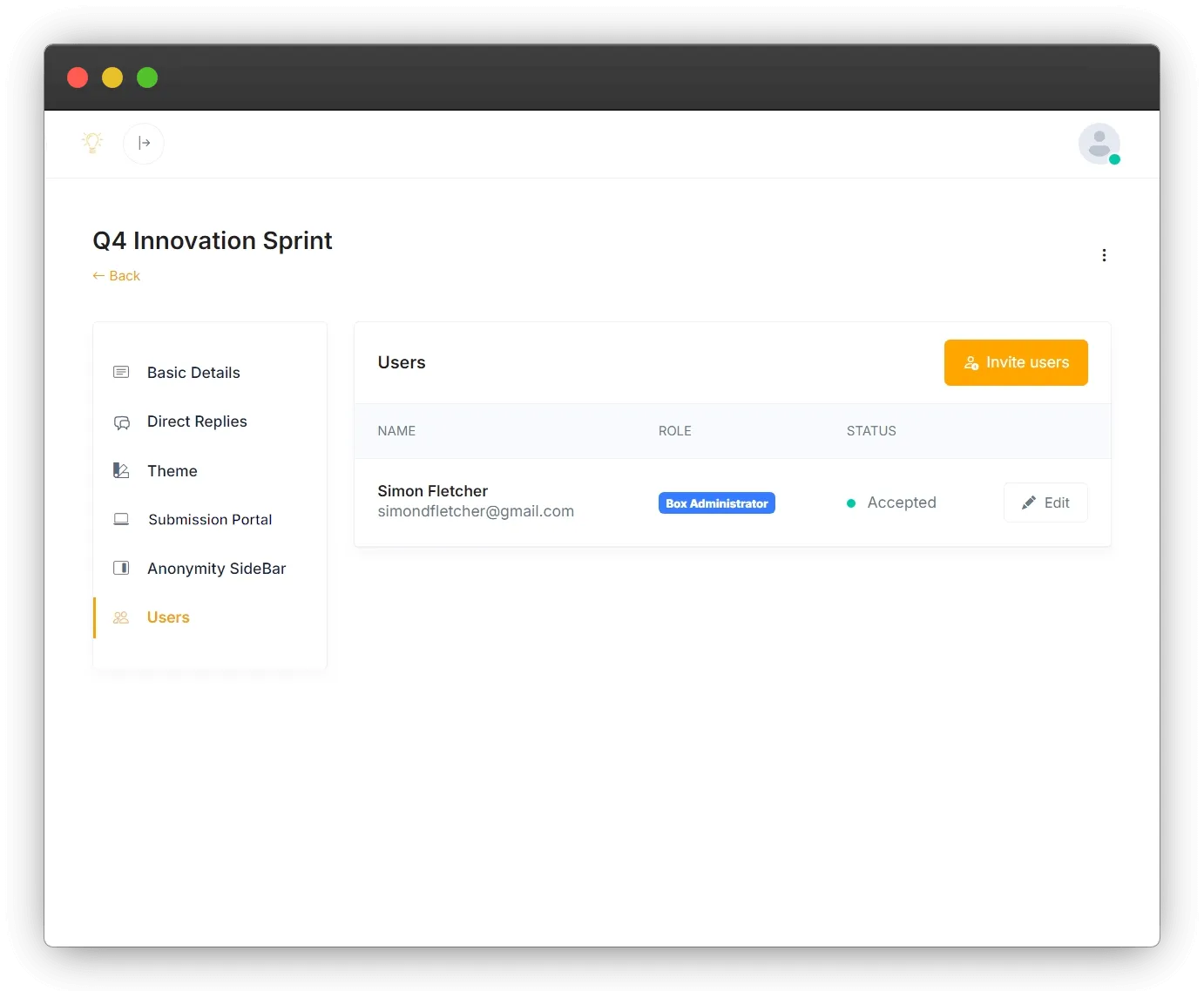
- Clicking the Edit button next to the user whose role you want to change
- Selecting the new role (or select None to remove a user’s access)
- Clicking the Save Changes button