Delete a suggestion box
You might initially try out SavvyIdeas with dummy information, to see how it works and whether it suits your company. When you’re convinced that SavvyIdeas is right for you, you might want to delete the suggestion box, so you can start fresh with another one.
Or you might have completed an innovation initiative implemented all the ideas you’re going to take forward, and be ready to launch a suggestion box for a new topic (though you can, of course, always upgrade to a plan which allows more suggestion boxes 😀).
If you’re sure you want to delete a suggestion box, you can do this by:
- Clicking the Edit button next to your suggestion box to display the suggestion box configuration page
- Clicking on the three dots on the right-hand side to display the Delete menu
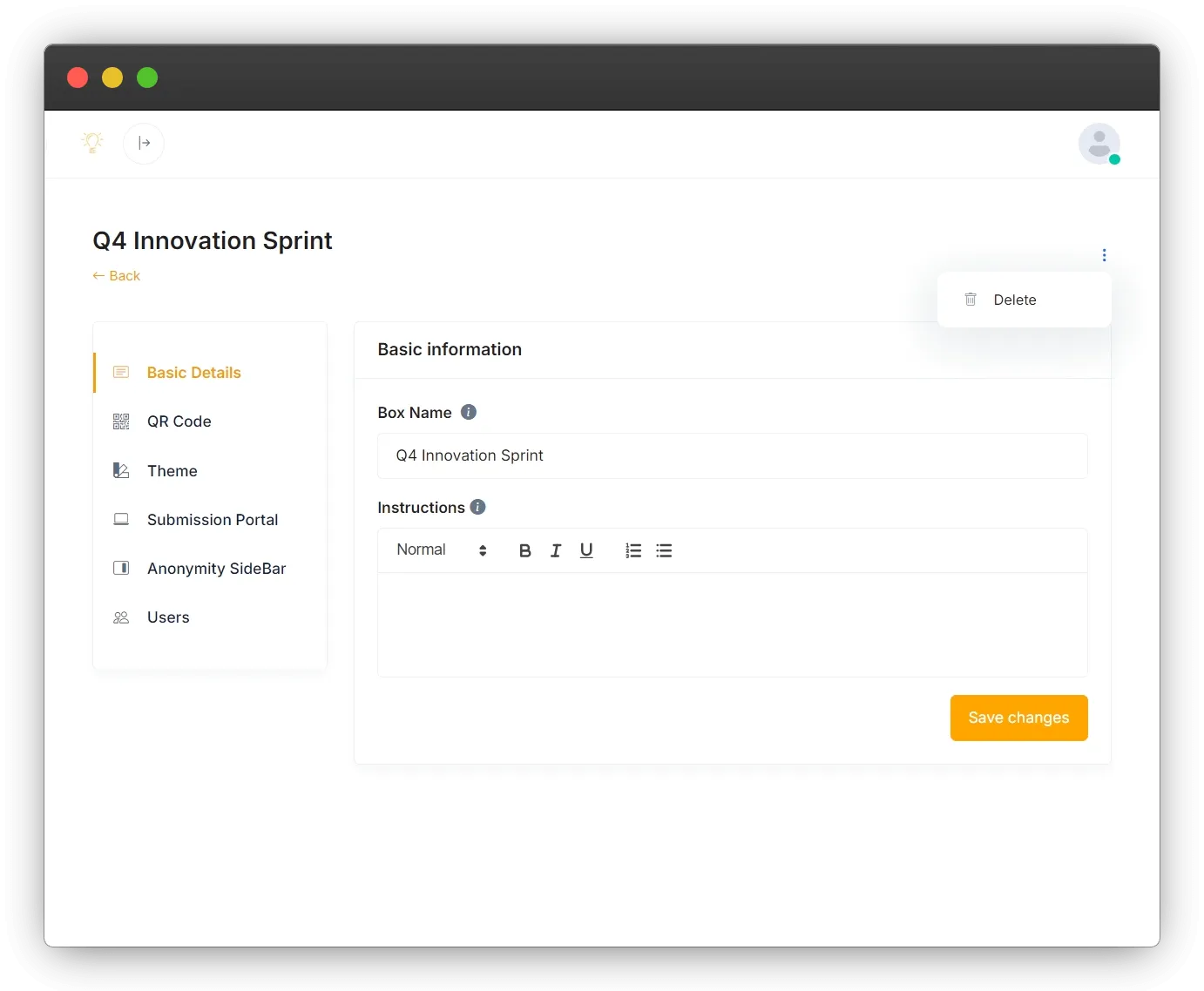
- Clicking the Delete menu option. When you do this you will be asked to confirm your decision…
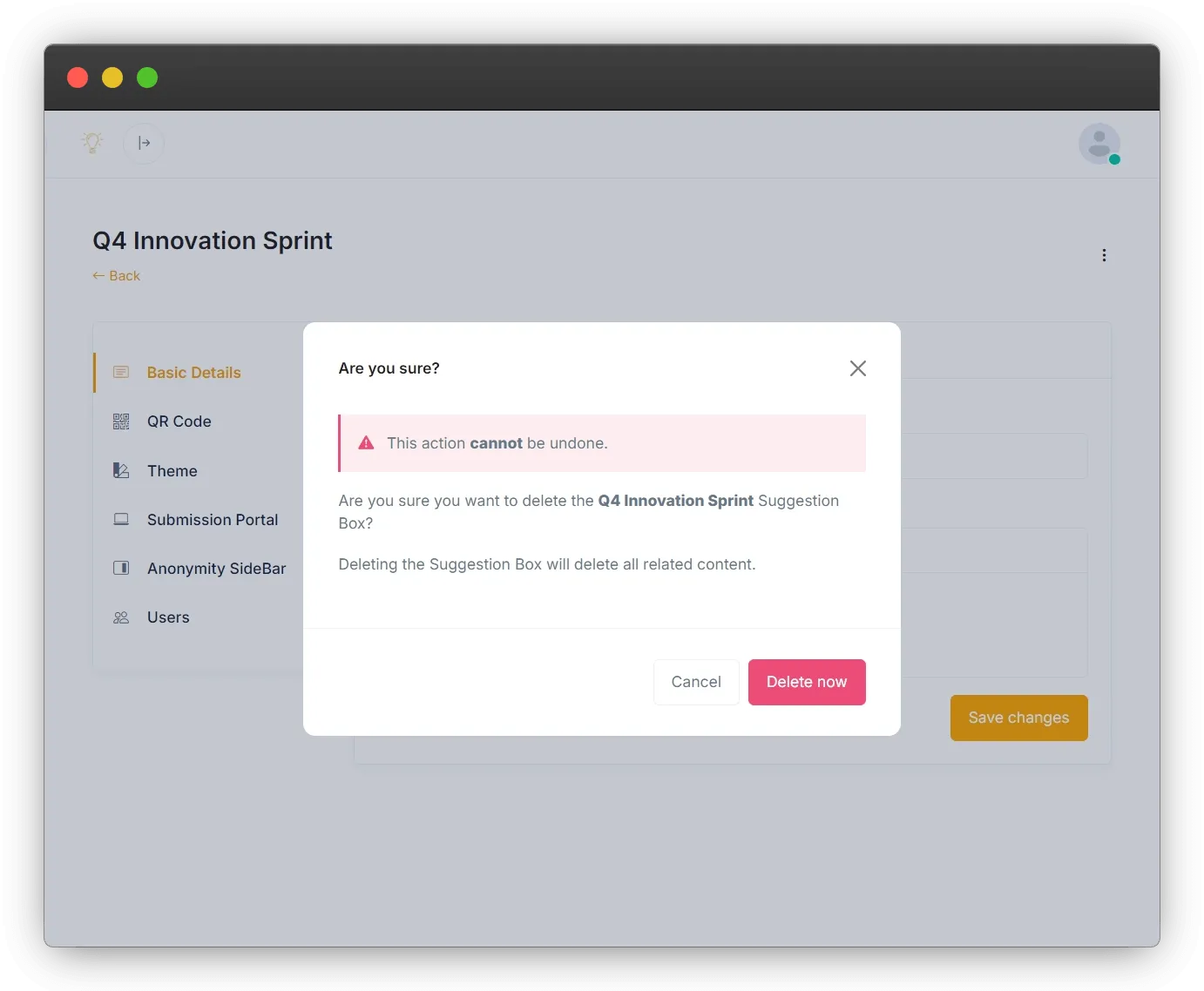
- Clicking Delete now to confirm that you want to delete the Suggestion Box