Password protect a feedback box
If you want to make sure only authorized people can submit feedback, enable password protection by clicking the feedback box’s Edit button, then selecting the Options tab on the Settings page for the box. Toggle the box under Password Protection from Off to Enabled, then enter a password and click Save.
Note that this also password-protects your feedback portal if you have that enabled.
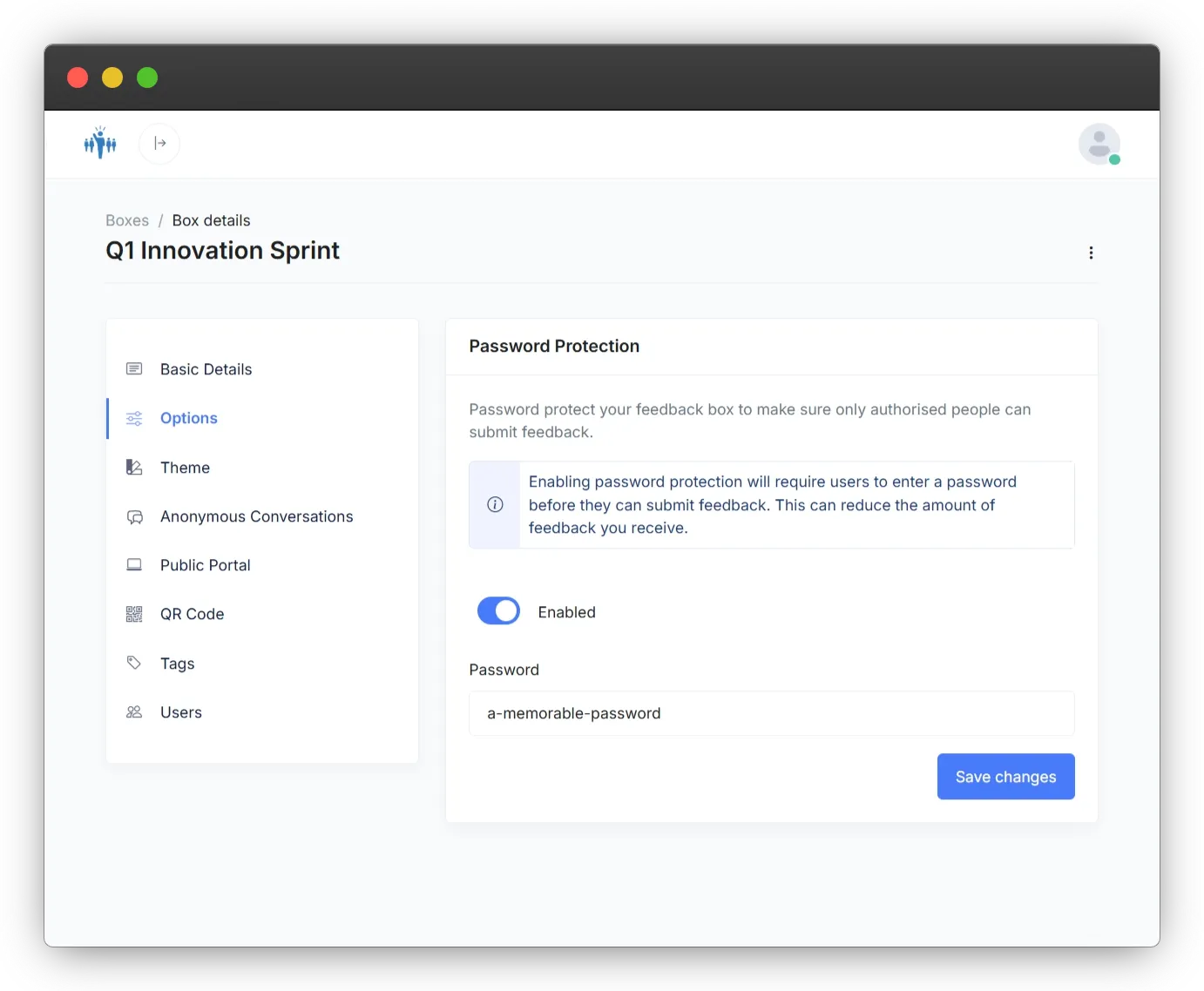
SavyIdeas feedback boxes are not included in search engine indexes.