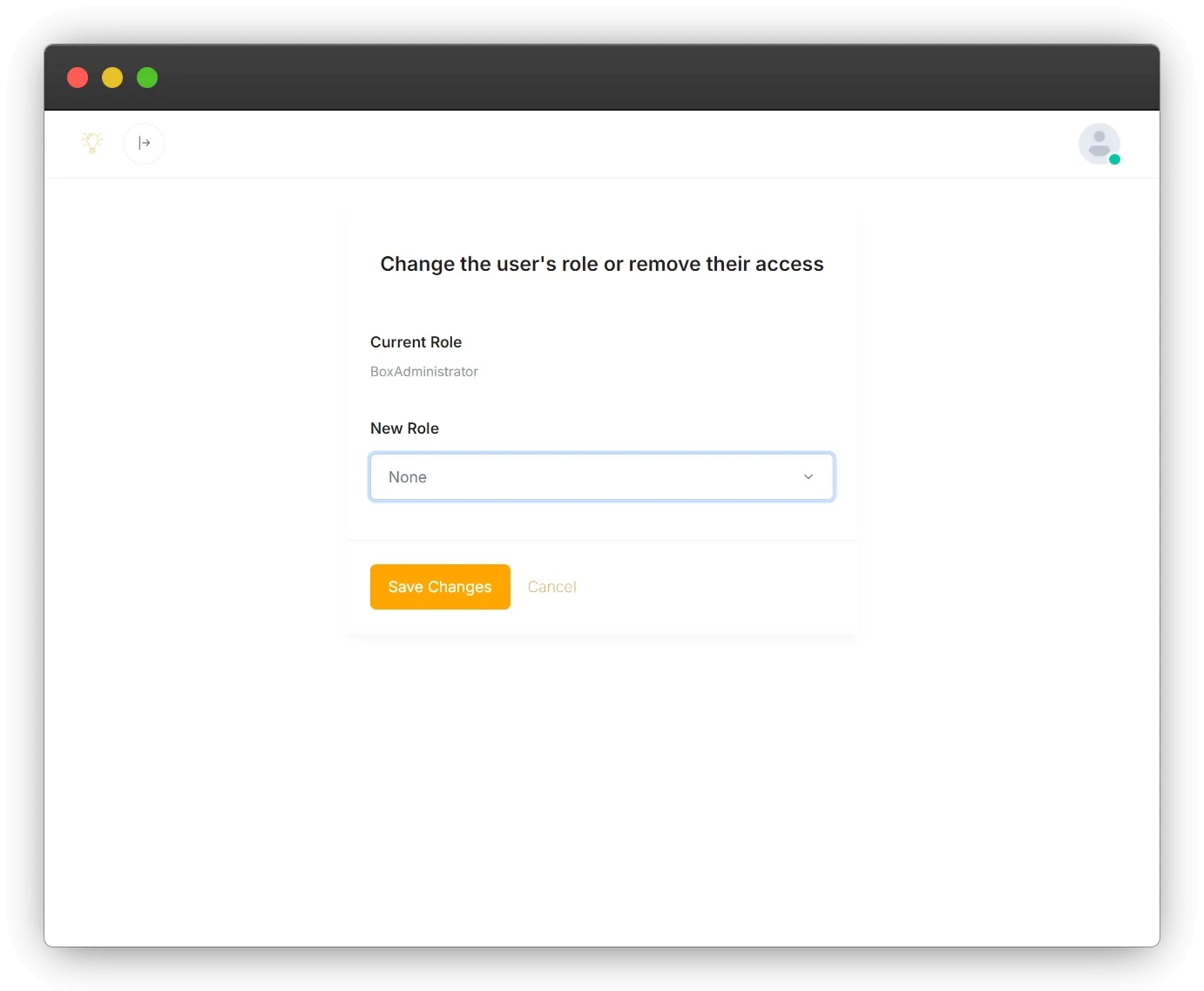Remove a user's access to a suggestion box
You can remove a user’s access to a suggestion box by:
- Clicking the Edit button next to your suggestion box
- Clicking Users
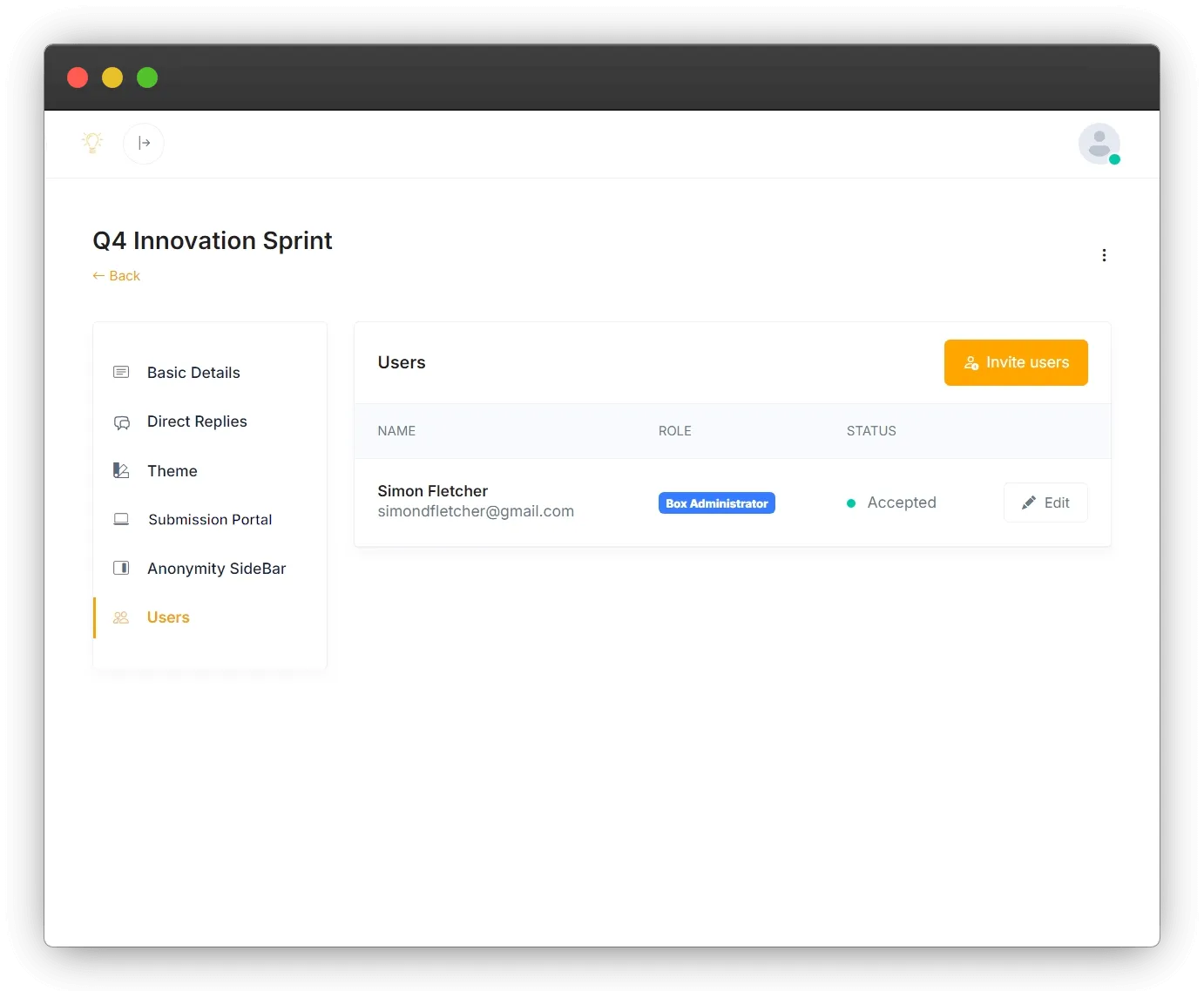
- Clicking the Edit button next to the user whose role you want to change
- Selecting None in the New Role dropdown
- Clicking the Save Changes button