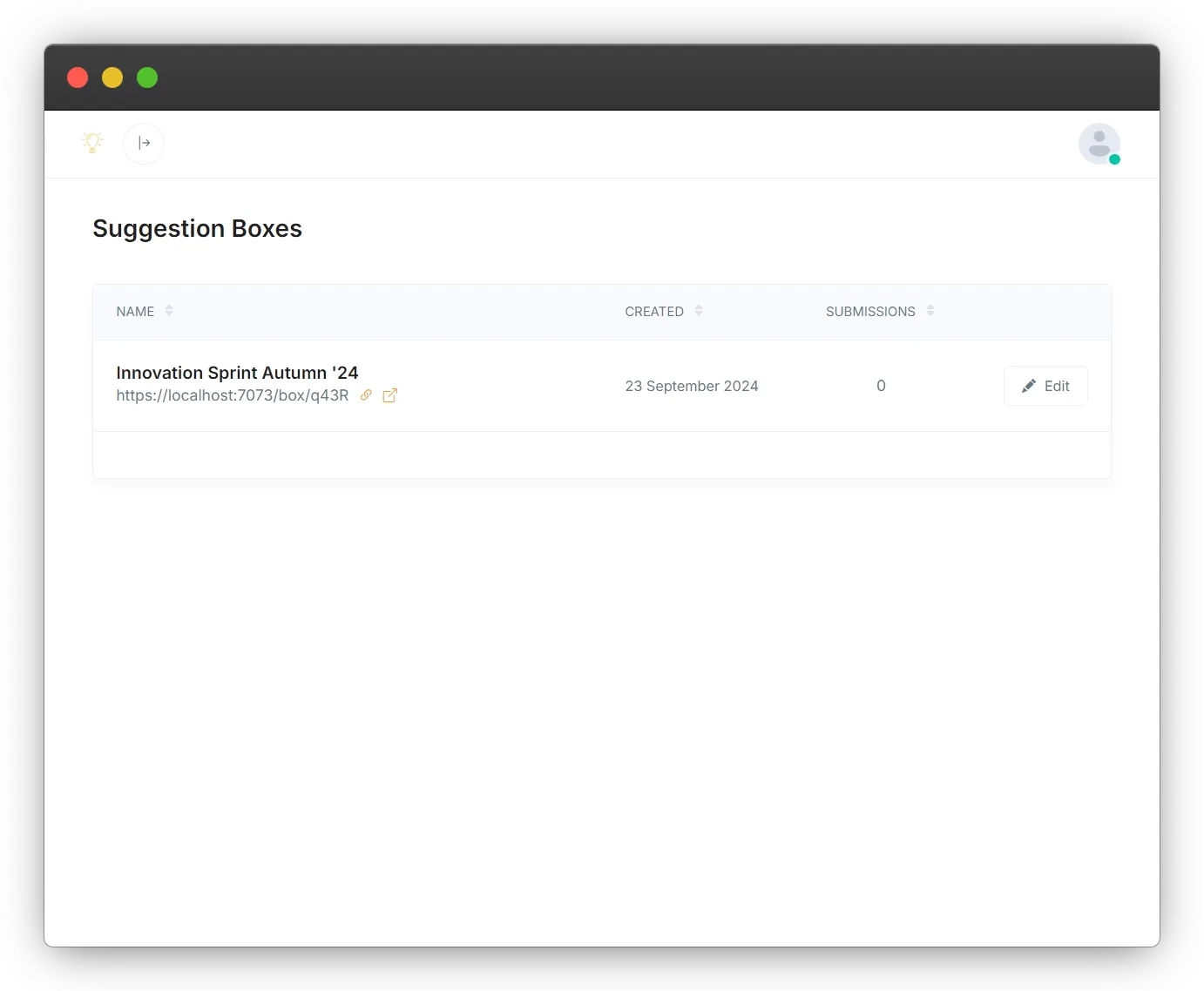Create your first suggestion box
If you haven’t created a suggestion box yet, your suggestion box list will be empty. Click on the the “Create a new box” button to get started.
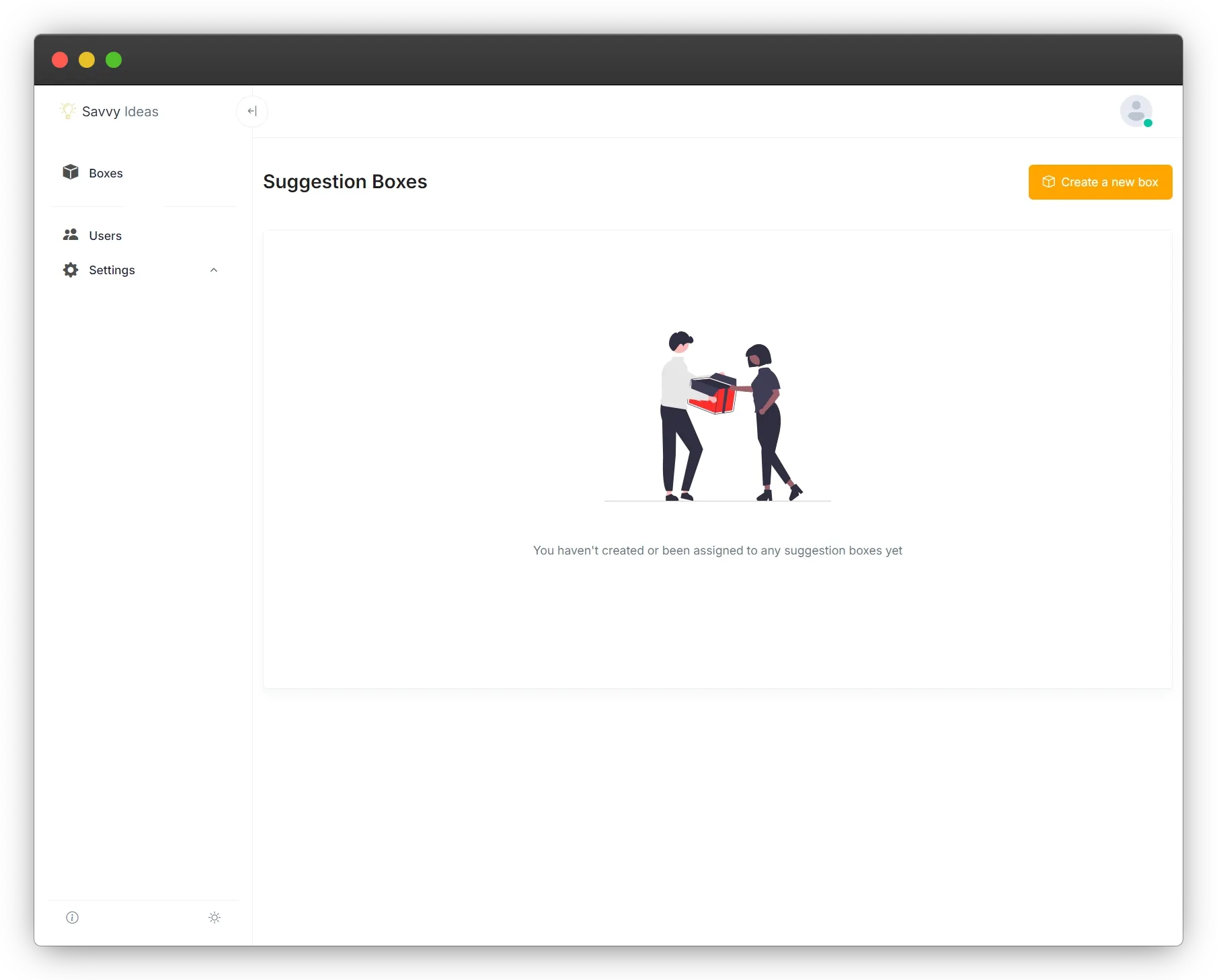
We need to give the new suggestion box a name and provide some instructions for the box. These instructions will appear on the submission page, and should help respondents know what kind of feedback you’re looking for. Here’s an example…
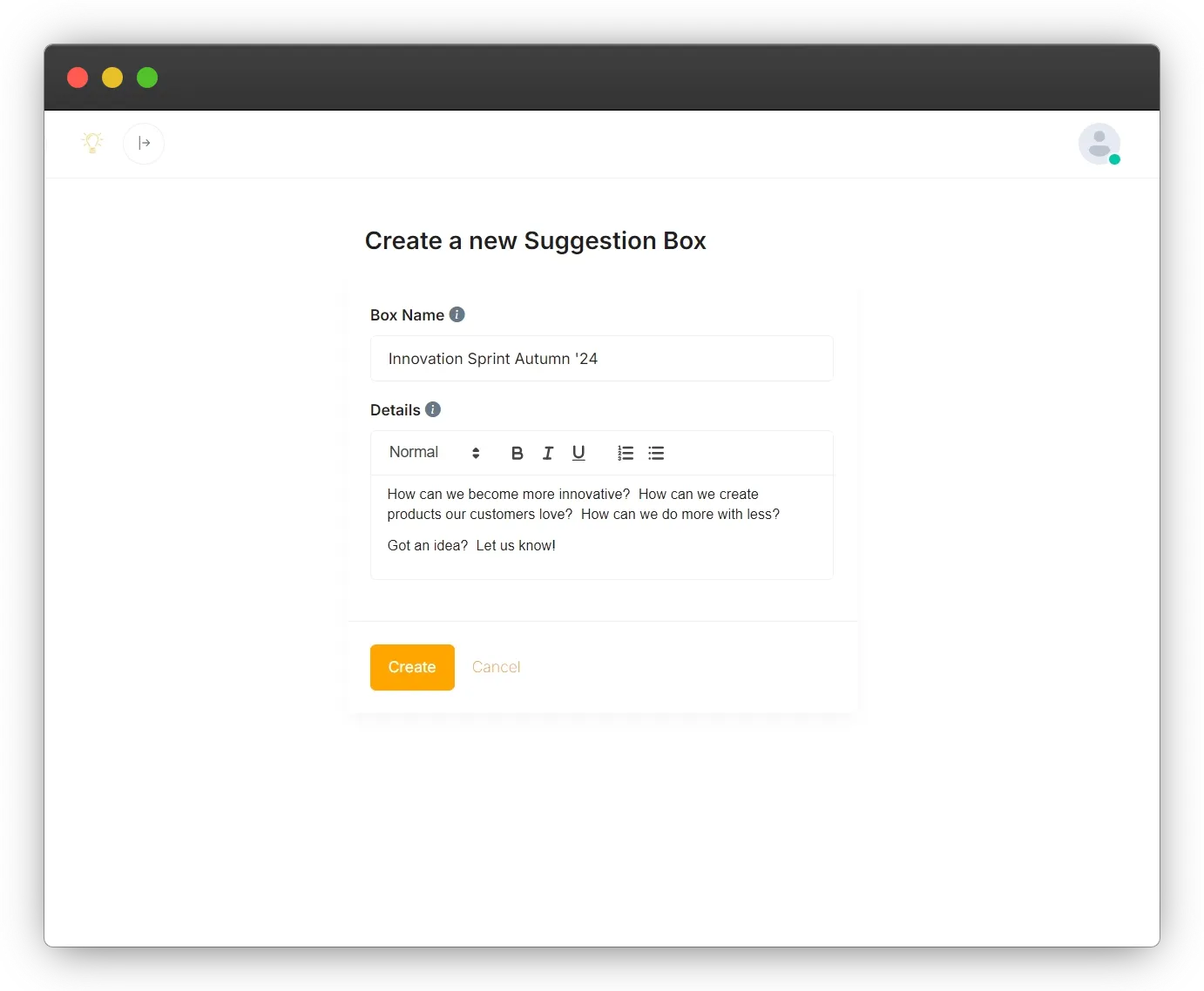
Click the “Create” button and you’re done! You’ll be brought to a page where you can customise your box, but that’s optional - you can start collecting feedback straight away.
Click on “Boxes” link in the navigation bar on the left side of the screen to go back to the list of suggestion boxes. You can click the [] icon to preview the submission page, or click the link to copy it to the clipboard so you can paste it in to an email, into a Slack or Teams message, or add it to your website.