Make a submission public
When the public portal is enabled you can make submissions visible in it by changing their status to public.
Making a submission public
- On the home page, click on the name of the suggestion box which contains the submission(s) you want to make public
- Click on the name of the submission you want to make public
- Click the Public Response tab to display the public status setting and enter your response
- Toggle the Make this submission and response public option
- Click Save changes
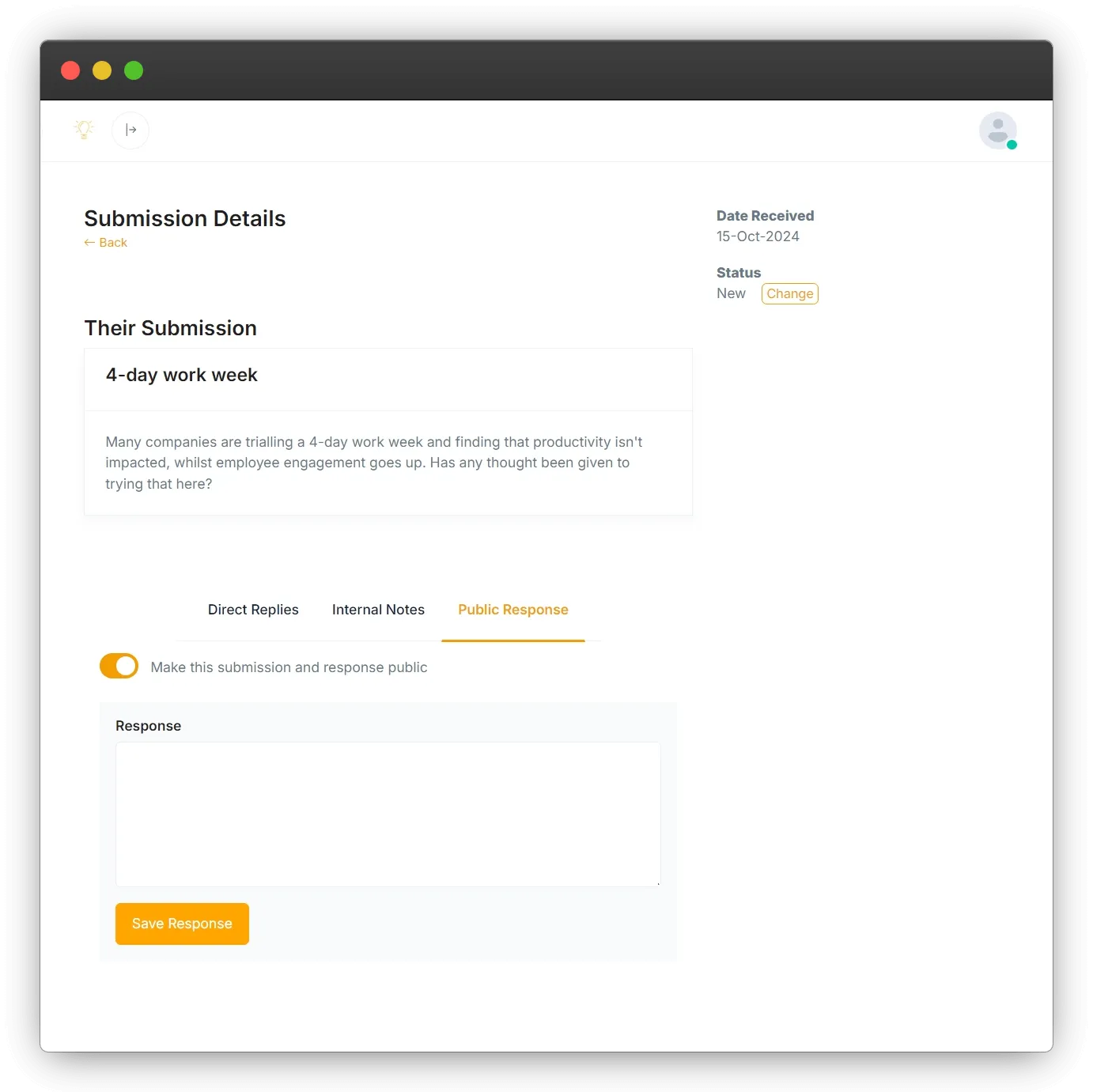
If you want to, you can also add a public response to the submission