Reply directly to a submission
If you’ve enabled Anonymous Conversations you can reply to a submission, and the submitter can reply back, completely anonymously.
- On the home page, click on the name of the suggestion box to view all the submissions it has received
- Click on the name of the submission you want reply to
- Click the Anonymous Conversations tab to display any existing replies
- Add your new reply and click Save changes
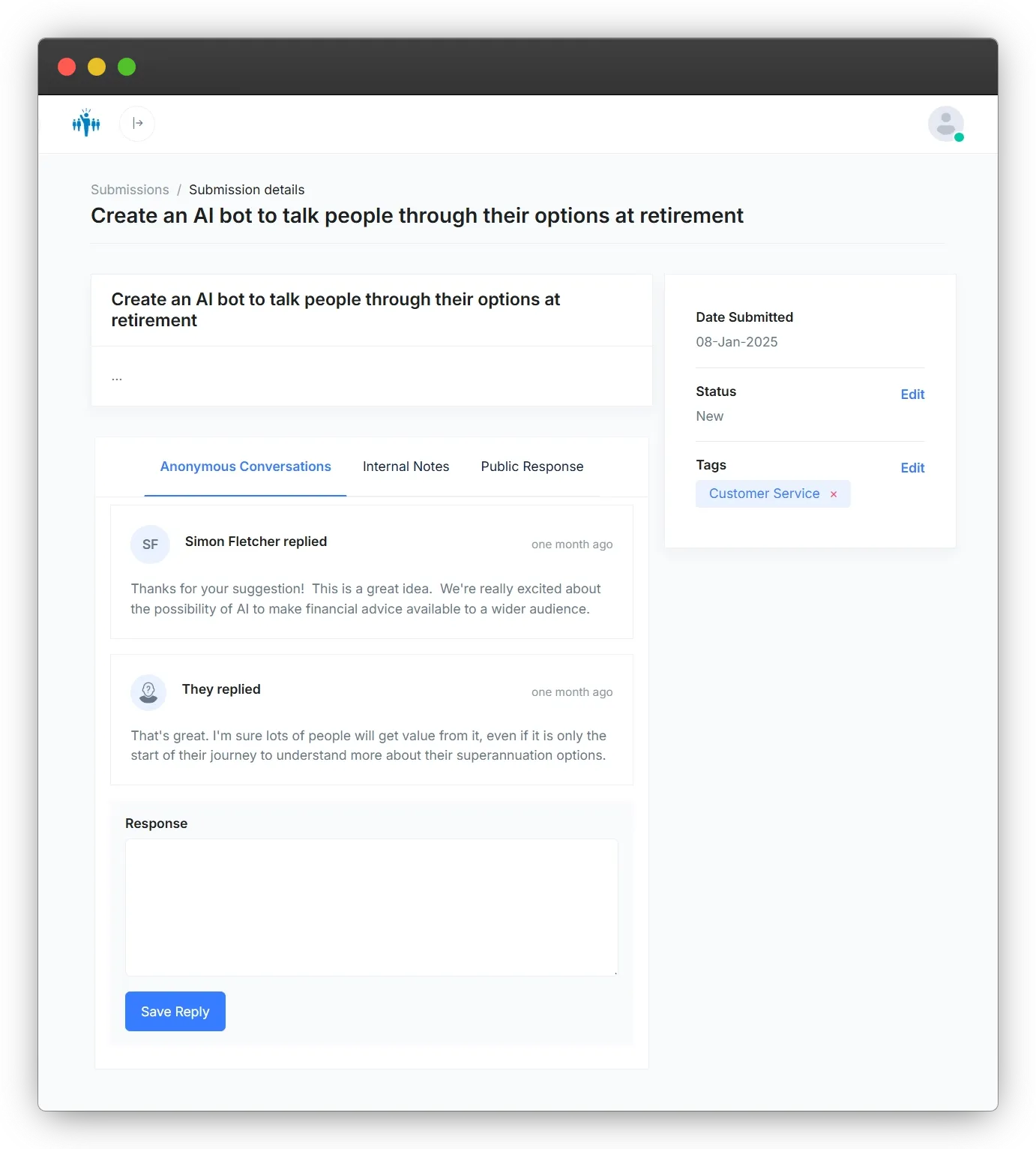
If the submitter provided their email address, SavvyIdeas will send them an email letting them know you have posted a reply.
You can add as many replies as you like. The submitter can also reply to your reply, and their replies will also be shown here, with all replies shown in chronological order.