Add a private note to a submission
As you work on submissions, it can be usweful to add notes for yourself, or discuss a submission with colleagues. Internal Notes enable you to do this.
Internal notes are visible to anyone who has access to the submission (i.e. someone with administrator or manager access to the suggestion box, and anyone who has been assigned to work on the specific submission). Internal Notes are not visible to the person who made the submission or displayed in the public portal.
Add an internal note
- Click the submission title to view the submission.
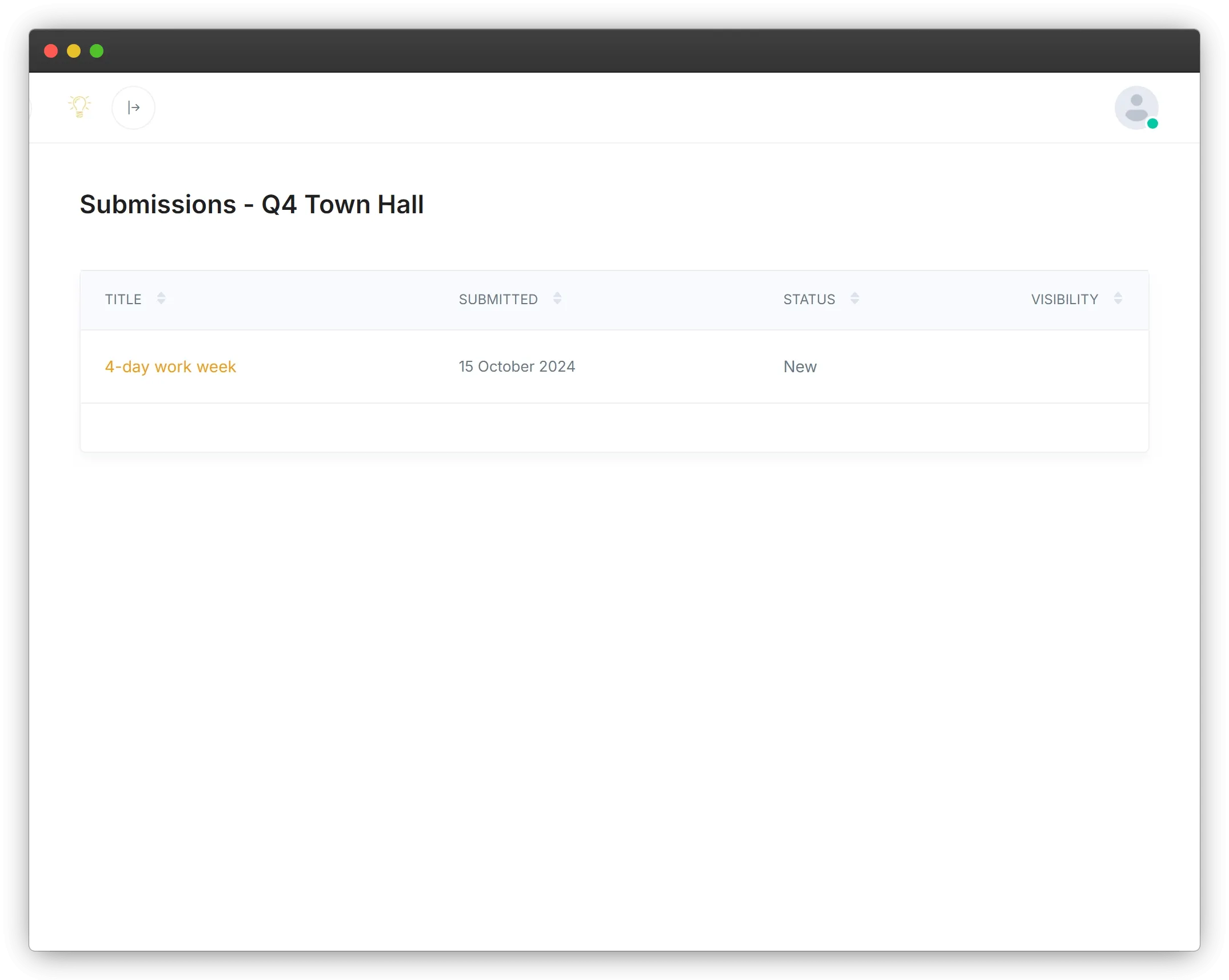
- Underneath the submission you’ll see tabs for Anonymous Conversations, Internal Notes, and Public Response. Make sure you select Internal Notes.
- Enter your note.
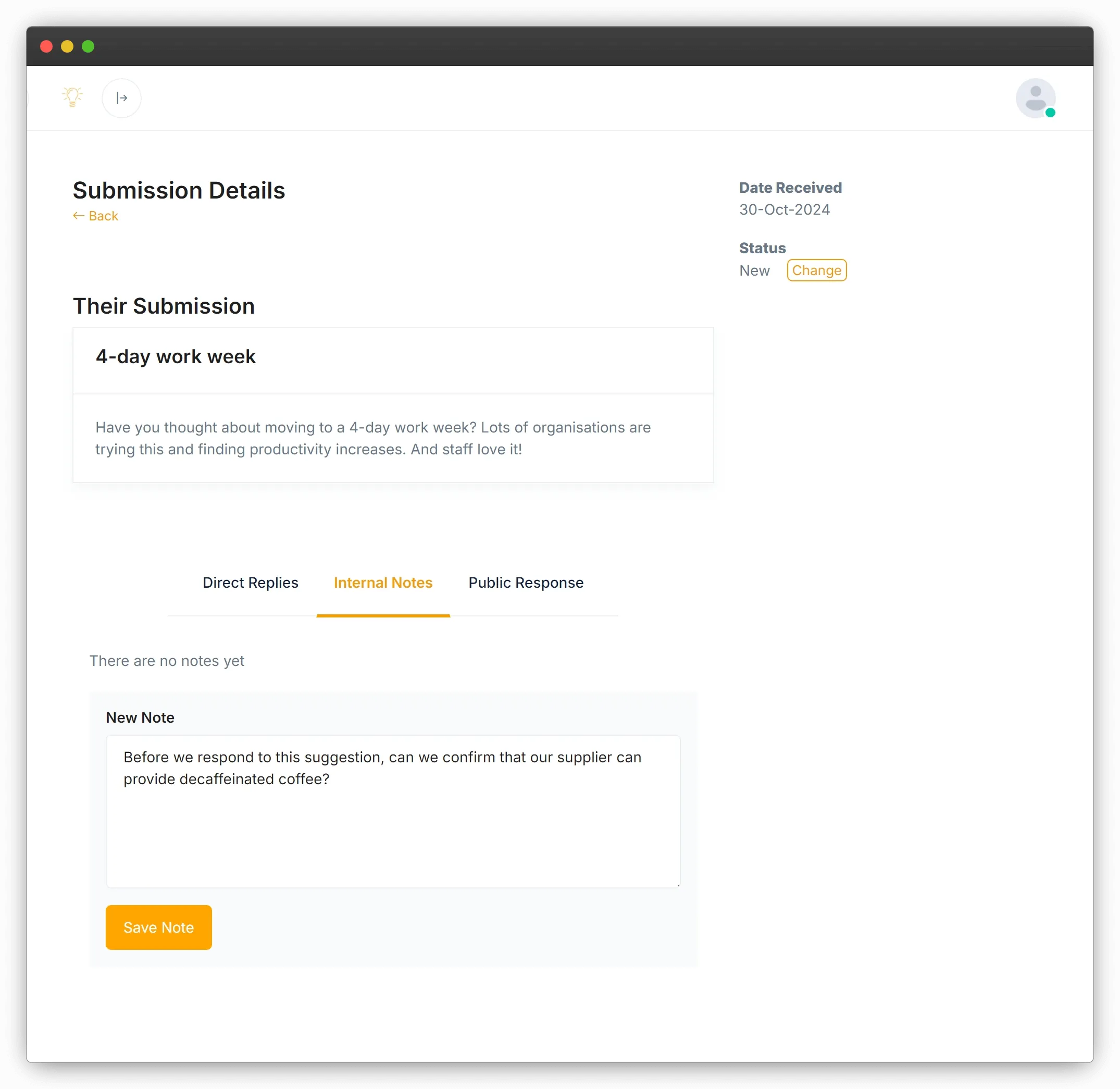
- Click Save Note.
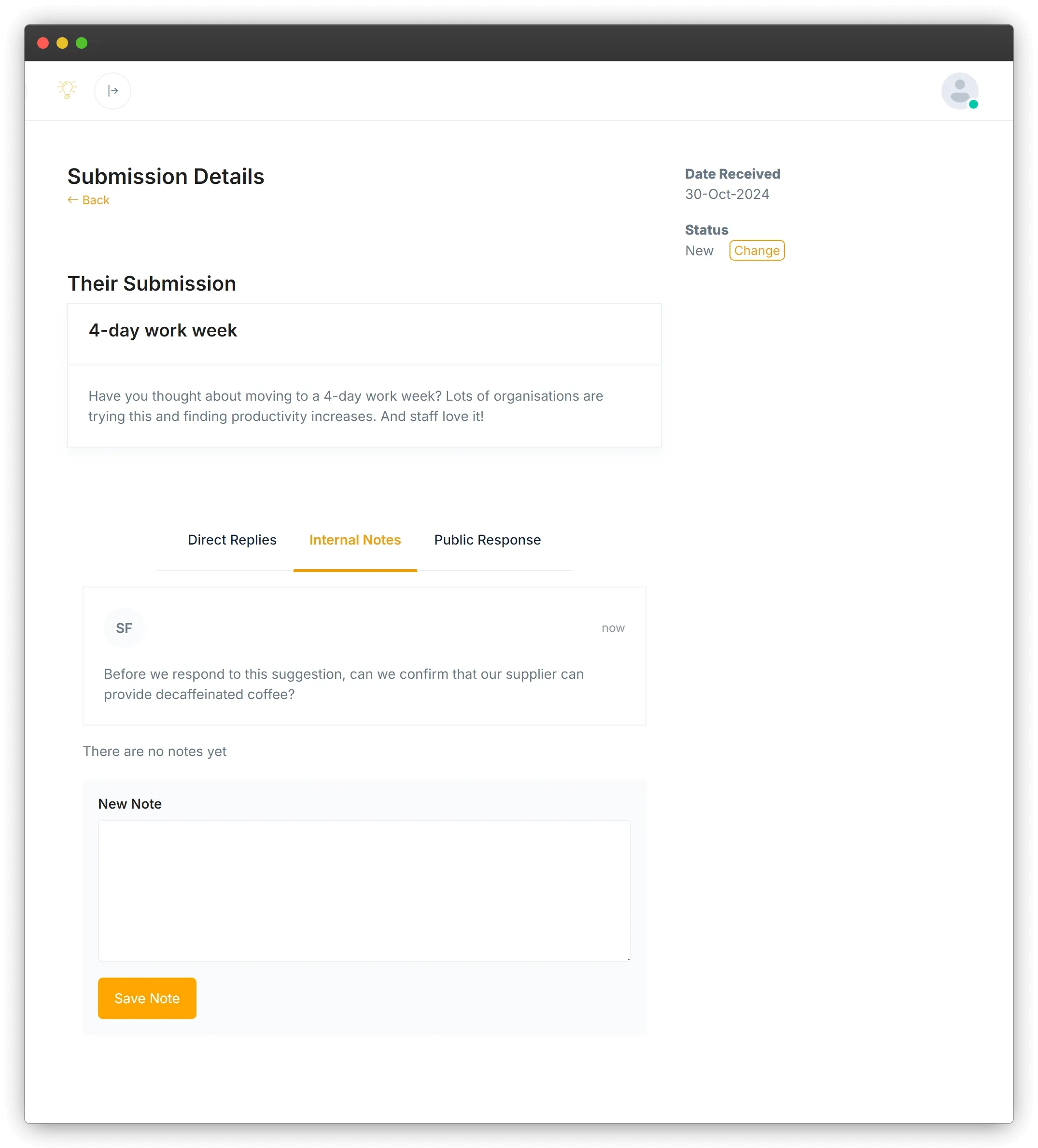
Anyone with administrator or manager access to the suggestion box, and who has been assigned to work on the specific submission, can add internal notes. Notes are listed chronologically, oldest to newest.